An easy online clicker alternative
Classroom clickers have a number of benefits: they take the temperature of the class’s understanding through instant polls, they punctuate lectures with an engaging activity, and they encourage participation from those who would rather not speak up in class. Clickers are typically simple handheld devices that let students vote in polls whose results appear in real time on the screen. A number of large lecture classes at John Jay require students to bring clickers to class; the Library maintains a full set of clickers as well. Unfortunately for me, the clicker plugin is not compatible with my PowerPoint software for Mac. However, I was happy to find GoSoapbox, a full-featured, web-based clicker alternative.
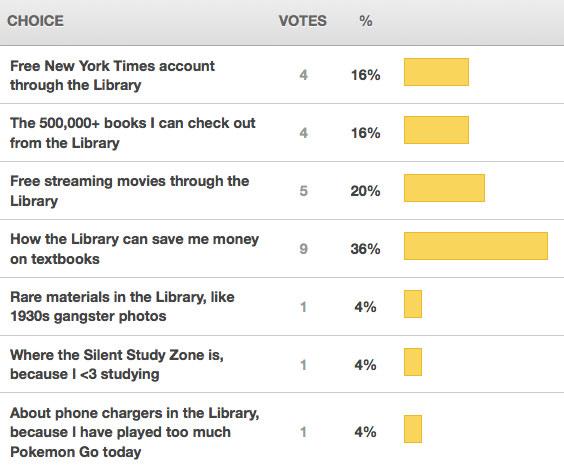 GoSoapbox enables instructors to deploy polls and short discussion questions quickly and easily. It’s ideal for classroom labs, where every student is at their own computer, though the web app is also mobile-friendly. Instructor accounts are free for classes of 30 students or fewer. Instructors can create polls and discussion questions for each class, and each class’ content is saved under the instructor’s account and can be accessed again later. All collected responses can be downloaded or emailed.
GoSoapbox enables instructors to deploy polls and short discussion questions quickly and easily. It’s ideal for classroom labs, where every student is at their own computer, though the web app is also mobile-friendly. Instructor accounts are free for classes of 30 students or fewer. Instructors can create polls and discussion questions for each class, and each class’ content is saved under the instructor’s account and can be accessed again later. All collected responses can be downloaded or emailed.
In every library class session I’ve led this semester, I’ve set up GoSoapbox activities. Students simply sign into gosoapbox.com with an access code (e.g., libraryweek) and enter their name or nickname. Generally, students have no trouble logging in and understanding how to participate. GoSoapbox does not collect any further personal information and does not require students to create accounts.
I have found GoSoapbox to be an excellent addition to my active learning curriculum. In my class sessions, I try to balance hands-on activities that are extrovert-friendly (like a fast-paced, shouty keyword guessing game) with those that are introvert-friendly (like contributing an answer to a GoSoapbox poll that is not timed). The GoSoapbox polls and discussion questions encourage all students to contribute replies that show up instantly on the big screen. The web app has been useful for me as an instructor for spotting misunderstandings of course curriculum that might have otherwise slid by. In some classes, the discussion questions have served as an easy place for students to collaborate in collecting keywords and resources for shared paper topics or group projects. For the latter activity, I send their professor a link after class so students can access their lists again.
Overall, I’m very satisfied with GoSoapbox. The setup is seamless and fast for both instructors and students. It’s a great way to collect data quickly without intruding on students’ privacy, and it encourages engagement and participation.
You can see more samples from classes I've taught on my Emerging Tech in Libraries blog.
Robin Davis
--
Read more from the Fall 2016 issue of Classified Information, the Library newsletter