Maureen Richards
OneSearch, a web-scale discovery tool for academic libraries, was first introduced to CUNY libraries in the fall of 2014. As its name implies, this tool allows you to search across a majority of the library’s databases in one search. This is accomplished by creating a searchable central index that includes metadata from:
- a majority of library databases (over 70% of our vendors have made such information available, but some only provide metadata for titles and abstracts, not the full text)
- the library’s catalog, which previously could only be searched through the CUNY+ classic catalog
- Academic Works, CUNY’s institutional repository; and
- selected open access or publicly available databases (such as those created by the Library of Congress)
As at other CUNY libraries, the librarians at John Jay have been cautious in embracing OneSearch until we better understood its strengths and weaknesses. Is OneSearch the new Google for libraries? Can it quickly deliver a plethora of academic resources on a topic in one easy search, as advertised? Or is OneSearch making academic research deceptively simple? Is it depriving users of the benefits offered by specialized library databases while not providing access to about 30% of the library’s content? The answer to these questions is yes.
For beginning researchers, especially those whose primary research experience is using Google, OneSearch provides a simple way to search across the library’s collections and get a curated list of academic resources. It also showcases the variety and number of academic resources that are available through the library. For example, if you search “mass incarceration” using OneSearch, you will get over 25,000 results, including 130 print books, 8,000 peer-reviewed articles, 200 reference entries, and 11 videos. Similar to library databases, OneSearch provides the user with the ability to filter results based on the type of resource and to narrow search results by subject, date, and various other criteria, as well as the ability to quickly find the citation or use other time saving tools.
On the other hand, as you move beyond the “getting started phase” of your research, the specialized databases are generally the better choice. The indexes (including subject term indexes) and other tools provided in these specialized databases are tailored to the database content, unlike OneSearch’s generalized features. PsycINFO, for example, allows you to limit your search to a particular age group or gender, as well as to research that contains empirical studies. In addition, using the direct links in databases avoids a frequent complaint of OneSearch users—that the link to the full text of the resource is broken. These broken links often occur because the central index is not updated on a timely basis or because of glitches in the metadata provided by the database vendors to the central index.
OneSearch represents a fundamental change in the way users can discover library resources, and its effects will continue to be felt. Due to an anticipated change in the library management system that all CUNY colleges use, sources that are currently discoverable in the Classic CUNY+ Catalog will only be discoverable through OneSearch in the future. In fact, this is already true for many of our ebook collections, including:
- Ebook Central, CUNY’s largest ebook collection
- ACLS Humanities Ebooks
- CRCNetBASE eBooks from Taylor & Francis
- Early English Books Online
- Loeb Classical Library
See the full list of databases that can (or cannot) be discovered in OneSearch.
Whether you are a fan or foe of OneSearch, the numbers illustrate that its use is clearly on the rise.
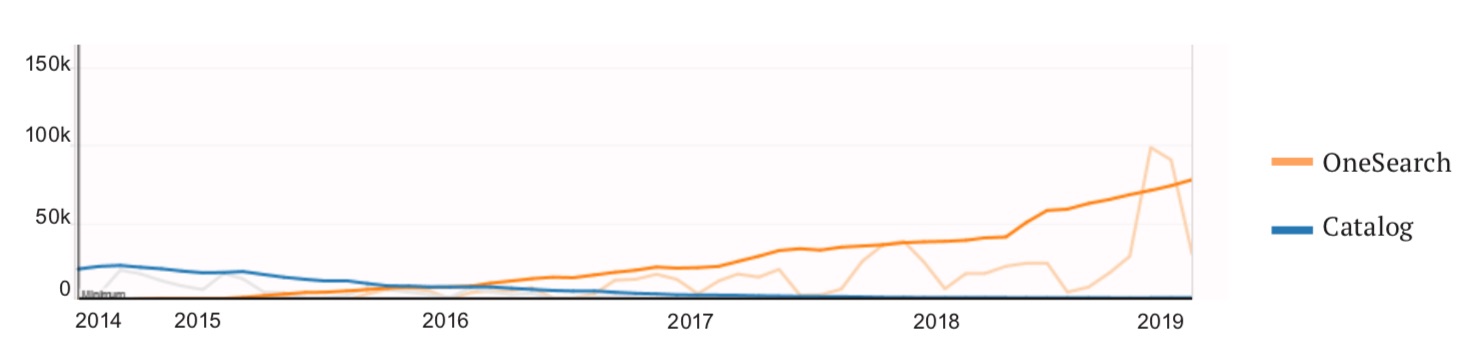
Graph 1: the steady decline in catalog (which uses the Aleph system) searches since 2014, when OneSearch was first available, and the corresponding increase in the use of OneSearch.
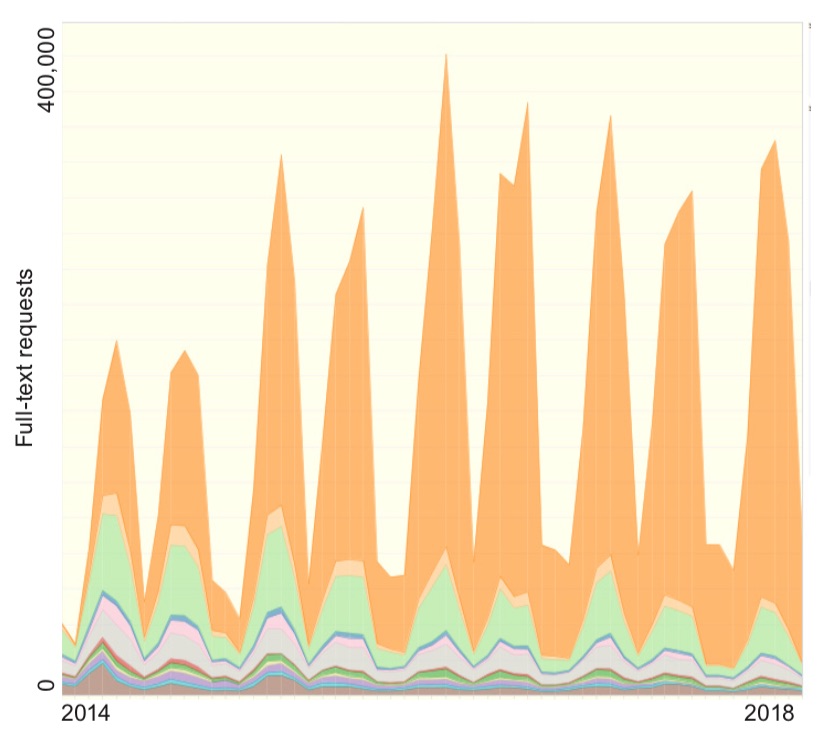
Graph 2: the same trend with respect to the use of library database platforms for downloading the full text of a resource (typically a journal article or ebook) and the increased use of OneSearch to directly access database content. (Orange represents downloads through OneSearch; the other data represents downloads from various other databases.)
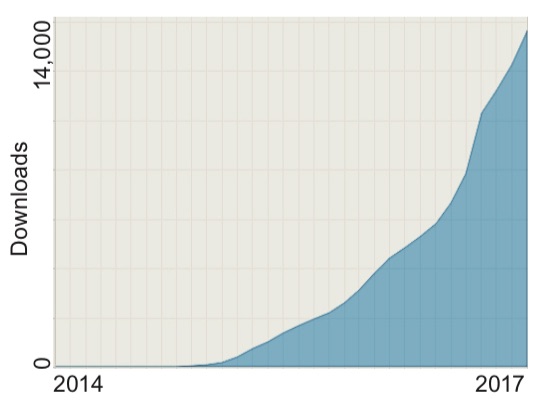
Graph 3: the increase in the number of downloads from the CUNY Academic Works repository through OneSearch.
Although there is much work that still needs to be done to improve OneSearch, its simplicity and breadth makes it a great way to get started with research, though it does not meet more complex research needs. As we work on making improvements to OneSearch, let us know about your experiences with OneSearch as the gateway to the library’s collections.