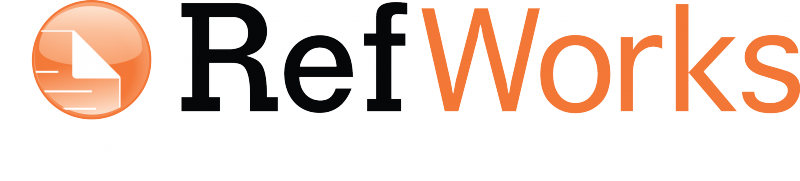 →
→ 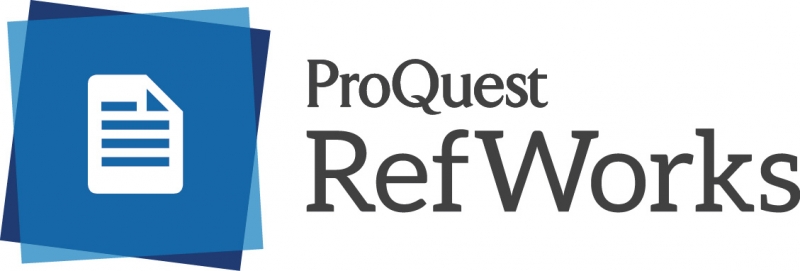
If you have been using RefWorks to manage your research and citations, you may be aware that changes are afoot. As you export a citation from an article database to RefWorks, you have likely seen the option to export to either the “legacy” (original) version or the new version. As the legacy version is guaranteed to remain available only through the end of 2017, we suggest you take the time now to migrate to the new version.
To do a “soft migration,” after you log into the legacy RefWorks, you will see a link at the top of the screen that says, “Move to the newest version of RefWorks from ProQuest.” Choosing that link will move your account data to the new RefWorks. You will be prompted to login to the new RefWorks using your college email. Even if you used your college email to create your original account, do not choose the option that says “Use login from my institution,” if you see it. At this point you are essentially creating a new account. If you currently sign into legacy RefWorks with your institutional email, you are advised to use a different password from the legacy account to avoid confusion. Your new RefWorks account will be created and all your records and folders will be copied from legacy RefWorks.
You may also move your references to the new version from within the new RefWorks. This requires that you have already created an account in the new version of RefWorks. Use “Import References” from the Add menu icon to move your references from the old to the new RefWorks. For this method and for new RefWorks users, simply head to the new RefWorks.
It is possible to have accounts on both platforms, but it is only possible to import new citations to one. We advise that once you migrate your citations from the legacy RefWorks to the new version, you no longer use the legacy RefWorks. While it may take a little bit of getting used to the new environment, the improvements are more than worth the brief adjustment period.
If you any questions about using RefWorks, visit our RefWorks guide. You may also email Prof. Kathleen Collins. And keep an eye out for introduction workshops, too.
November 2017